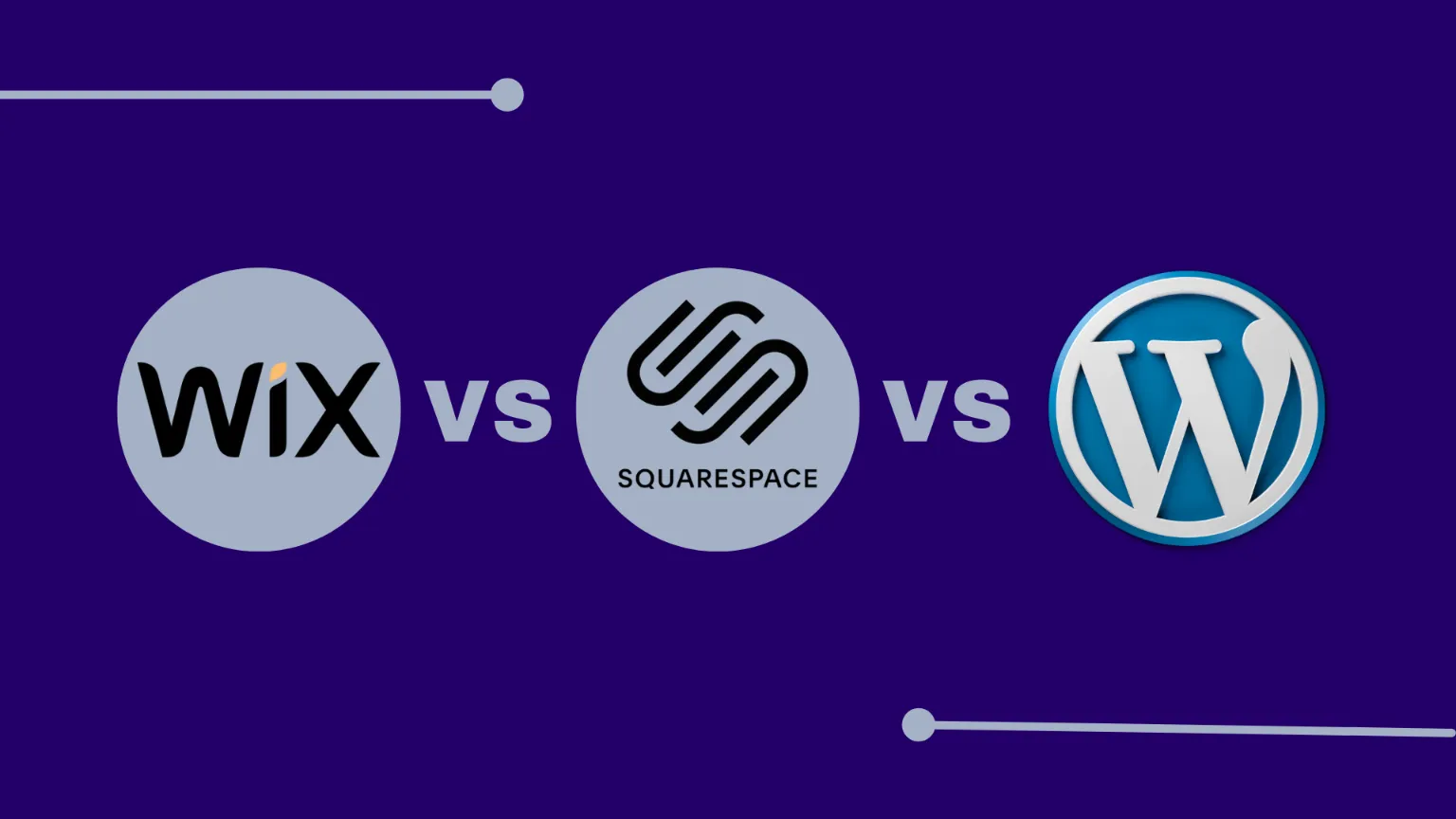Today, in the contemporary world of internet presence, having a website is considered more of a necessity than a luxury. Whether you’re an entrepreneur, a creative professional, or simply someone wanting to share ideas online, choosing the right website builder can be the key to your online success. Wix, Squarespace, and WordPress rank among the top website builders available today. However, the question remains: which one is the right choice for you? In this article, we’ll dive into a thorough comparison of Wix vs Squarespace vs WordPress to help you make an informed decision.
Quick Navigation ↓
Why This Comparison Matters
When I first began my web development journey, the vast array of choices left me feeling overwhelmed. I wanted a platform that was easy to use, visually appealing, and powerful enough to grow with my needs. Over the years, I’ve worked with Wix, Squarespace, and WordPress extensively, and each has its strengths and weaknesses. This guide is a culmination of those experiences, tailored to help you make the right choice.

Overview of Each Platform
Wix: Wix is an all-in-one website builder known for its user-friendly interface and flexibility. With its drag-and-drop editor, anyone can create a stunning website without any coding knowledge.
Ideal for: Small businesses, freelancers, and beginners.
Key features:
- Over 800 customizable templates.
- Intuitive drag-and-drop editor.
- Built-in SEO and marketing tools.
Squarespace: Squarespace is famous for its sleek, modern templates and focus on aesthetics. It’s a favorite among creatives like photographers, artists, and designers.
Ideal for: Creative professionals and portfolios.
Key features:
- Award-winning design templates.
- Built-in blogging and e-commerce tools.
- Reliable hosting and analytics.
WordPress: WordPress is the powerhouse of the web, powering over 40% of all websites. It is available in two versions: WordPress.com (hosted) and WordPress.org (self-hosted). The self-hosted version is incredibly versatile but requires a bit more technical knowledge.
Ideal for: Bloggers, businesses, and developers.
Key features:
- Thousands of themes and plugins.
- Full customization with code access.
- Scalability for large websites.
Ease of Use
Wix
Wix stands out for its user-friendly approach. Its intuitive drag-and-drop editor lets you effortlessly position elements precisely where you envision them. The platform also offers an AI-powered tool called Wix ADI (Artificial Design Intelligence), which can create a website for you in minutes based on your inputs.
Personal take: When I first tried Wix, I loved how quickly I could build a fully functional website without any technical hurdles. It’s perfect for beginners.
Squarespace
Squarespace is user-friendly but not as intuitive as Wix. While the editor is more structured, it ensures that your designs always look professional.
Personal take: Squarespace’s learning curve is slightly steeper, but the trade-off is worth it if you’re aiming for a polished, high-end design.
WordPress
WordPress has the steepest learning curve of the three. While WordPress.com is more beginner-friendly, WordPress.org requires you to manage hosting, themes, and plugins yourself.
Personal take: WordPress was intimidating at first, but once I got the hang of it, the customization possibilities felt limitless.

Pricing
Wix
Wix offers a free plan with Wix-branded ads and several premium plans starting at $16/month.
Value for money: Good for small websites and businesses.
Squarespace
Squarespace’s plans start at $16/month, offering all features with no free plan but a 14-day free trial.
Value for money: Great for creative professionals.
WordPress
WordPress.org is free, but you’ll need to pay for hosting (starting at $5/month) and potentially themes and plugins. WordPress.com plans start at $4/month.
Value for money: Highly scalable and cost-effective in the long run.
N.B.: The prices of any plan may change over time. Visit each platform’s official website for the most up-to-date information.
E-Commerce Capabilities
Wix
Wix provides an easy-to-use e-commerce platform with features like product galleries, payment gateways, and inventory management.
Best for: Small online stores.
Squarespace
Squarespace’s e-commerce tools are sophisticated, ideal for selling creative products or showcasing portfolios with integrated shopping.
Best for: Visual-focused online stores.
WordPress
WordPress, combined with plugins like WooCommerce, can handle small to large-scale e-commerce operations.
Best for: Businesses looking for scalability and advanced features.
SEO and Marketing Tools
Wix
Wix has built-in SEO tools and marketing integrations, but it’s not as robust as Squarespace or WordPress for advanced needs.
Squarespace
Squarespace’s SEO features are solid, but the customization is limited compared to WordPress.
WordPress
WordPress is the king of SEO, offering plugins like Yoast SEO and All in One SEO for advanced optimization.

Conclusion: Which One Is Best for You?
- Choose Wix if you’re a beginner looking for an easy, no-fuss website builder with plenty of creative freedom.
- Choose Squarespace if you prioritize aesthetics and want a professional-looking site without diving into technical details.
- Choose WordPress if you need ultimate control, scalability, and access to advanced features.
As someone who has used all three platforms extensively, my recommendation depends on your specific needs. When I needed a quick portfolio, Squarespace was my go-to. For small business websites, Wix worked wonders. But when scalability and advanced customization were critical, WordPress always took the crown. Evaluate your goals, budget, and technical comfort level, and you’ll find the perfect fit!
Looking for expert advice on choosing the right website builder for your needs? At WebiKnock, we specialize in creating stunning websites using platforms like WordPress, Wix, and Squarespace. Whether you need a personal blog, an e-commerce store, or a business website, we’ve got you covered!
Let us help you bring your vision to life. Reach out to us today or browse our services to begin your journey!