For small business owners, creating a professional website can seem daunting, especially when balancing tight budgets with the need for an online presence. Luckily, today’s website builders offer affordable, user-friendly solutions that make it possible to launch a functional and visually appealing website without hiring a developer.
In this guide, I’ll explore the most affordable website builder for small businesses, their features, pricing, and how to choose the one that aligns with your needs. As someone who works closely with small business owners through, I’ve seen firsthand the transformative impact of the right website builder.
Quick Navigation ↓
Why Website Builders are Perfect for Small Businesses
Small businesses often have limited time, money, and technical expertise. Website builders address these challenges by offering:
- Ease of Use: Drag-and-drop interfaces make it simple for anyone to build a site.
- Affordability: Monthly plans are significantly cheaper than hiring a web developer.
- All-in-One Solutions: Hosting, domain integration, templates, and customer support are included.
- Flexibility: From online stores to service-based sites, you can customize features to suit your business.
Top Affordable Website Builders
1. Wix
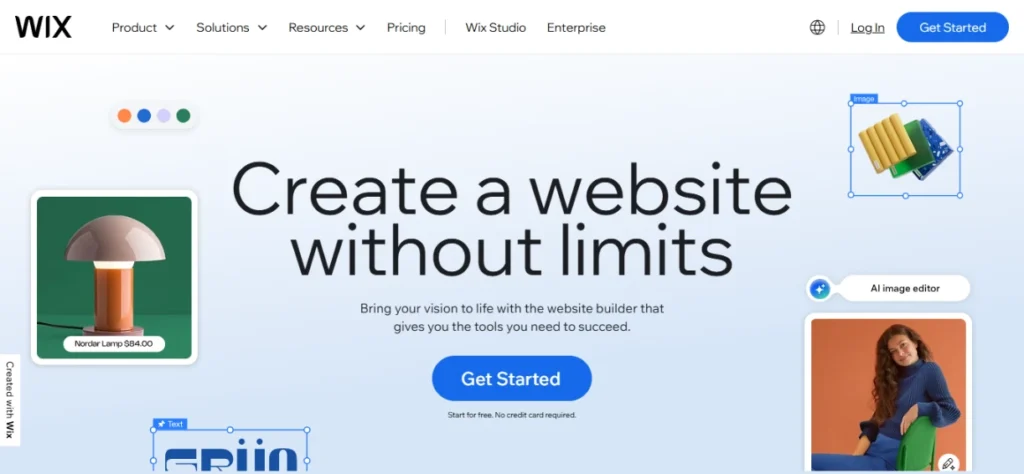
Pricing: Starts at $16/month for the Combo plan (ad-free and includes a custom domain).
Features:
- Over 800 customizable templates.
- Drag-and-drop editor.
- App marketplace for added functionality (e.g., booking tools, chat widgets).
Best For: Businesses that need design flexibility and want to scale over time.
Personal Insight: I’ve often recommended Wix to creative entrepreneurs who prioritize aesthetics. Its vast template library lets you find something that resonates with your brand.
2. Squarespace

Pricing: Starts at $18/month for the Personal plan (discounts available for annual billing).
Features:
- Beautiful, modern templates ideal for showcasing portfolios or visual products.
- Built-in SEO tools and analytics.
- E-commerce functionality for selling products.
Best For: Small businesses focused on design and brand storytelling.
Personal Insight: I’ve seen Squarespace work wonders for boutique stores and photographers looking to establish a premium feel without overspending.
3. Weebly

Pricing: Free plan available; paid plans start at $10/month for personal use.
Features:
- Easy-to-use interface for beginners.
- Basic e-commerce capabilities (great for startups).
- Free SSL certificate for secure browsing.
Best For: Budget-conscious businesses or first-time website owners.
Personal Insight: Many solopreneurs I’ve worked with appreciate Weebly for its simplicity and affordability.
4. Shopify
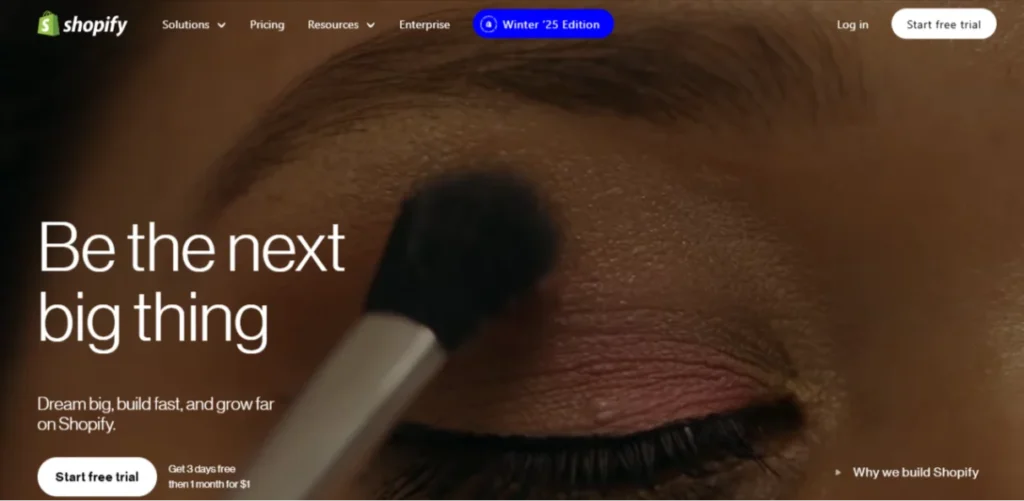
Pricing: Starts at $29/month (14-day free trial available).
Features:
- Powerful e-commerce tools (inventory management, payment processing, etc.).
- Mobile-friendly designs.
- Extensive app store for additional features.
Best For: Small businesses focusing on online sales.
Personal Insight: Shopify’s intuitive e-commerce setup has helped many of my clients launch their online stores within days.
5. GoDaddy Website Builder

Pricing: Starts at $9.99/month for the Basic plan.
Features:
- Fast setup with AI-powered site creation.
- Marketing tools like email campaigns and social media integration.
- E-commerce options for product sales.
Best For: Businesses seeking speed and simplicity.
Personal Insight: For time-strapped small business owners, GoDaddy’s quick setup is often a lifesaver.
N.B.: The prices of any plan may change over time. Visit each platform’s official website for the most up-to-date information.
Factors to Consider When Choosing a Website Builder
- Budget: Determine how much you can spend monthly and annually.
- Features: Consider what your site needs: e-commerce, booking systems, blogs, etc.
- Ease of Use: Choose a platform that matches your technical skill level.
- Scalability: Ensure the platform can grow with your business.
- Customer Support: Choose website builders that offer dependable support services to address technical issues efficiently, ensuring uninterrupted site operation.
Tips to Maximize Your Website Builder Investment
- Start Small: Begin with essential pages like Home, About, Services, and Contact.
- Leverage Free Trials: Test platforms to see which one fits your needs best.
- Optimize for SEO: Use built-in SEO tools to improve your site’s visibility.
- Keep It Updated: Regularly update content to keep your site fresh and relevant.
- Ask for Feedback: Share your site with trusted peers or customers for input.
Final Thoughts
Building an affordable website doesn’t mean compromising on quality. With options like Wix, Squarespace, Weebly, Shopify, and GoDaddy, small businesses can establish a strong online presence without breaking the bank.
At our digital agency, we’ve seen how the right website builder can empower businesses to connect with their audience and achieve their goals. Whether you’re launching a new site or redesigning an existing one, these tools can set you on the path to success.
The digital landscape is ever-changing, and having an adaptable website is crucial for staying ahead of the competition. By investing in the right platform, you not only save costs but also position your business for long-term growth and engagement. Start small, dream big, and let your website reflect the heart and soul of your business.
Which website builder do you think will work best for your business? Let us know in the comments or reach out—we’d love to help you get started!