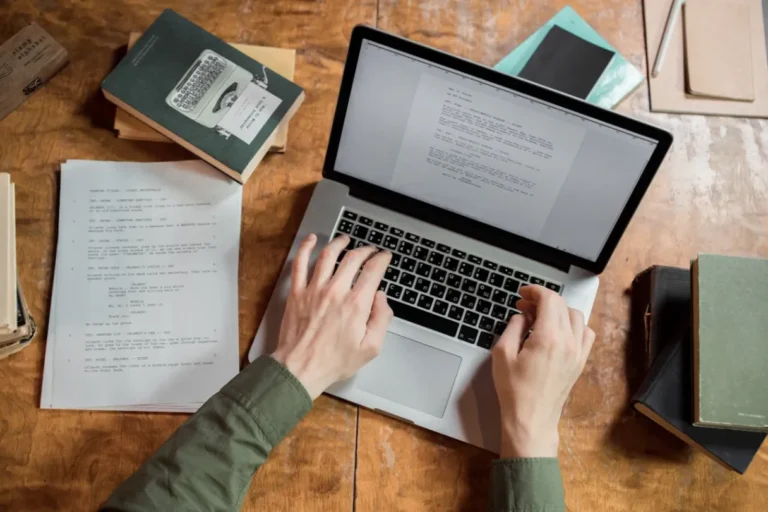Selling digital products is an excellent way to generate income online. Unlike physical goods, digital products are convenient to sell—there’s no inventory to manage, no shipping fees, and they can be delivered instantly. If you’ve chosen Shopify as your platform, you’re on the right track. Shopify makes it incredibly easy to set up an online store and sell digital products seamlessly.
In this guide, I’ll walk you through the process of how to sell a digital product on Shopify, sharing step-by-step instructions along with tips from my personal experience. Let’s dive in!
Quick Navigation ↓
Why Choose Shopify for Selling Digital Products?

Shopify is known for its user-friendly interface, extensive customization options, and a vast ecosystem of apps. But what makes it perfect for selling digital products? Here are a few reasons:
- Ease of Use: You don’t need to be a tech wizard to set up a store.
- Apps for Digital Products: Shopify has apps like Digital Downloads and Sky Pilot to help you manage digital product sales.
- Scalability: Whether you’re selling a single eBook or multiple digital courses, Shopify grows with your business.
- Payment Gateways: Shopify supports various payment options, making it easy for customers worldwide to purchase your products.
Now that we’ve established why Shopify is a great choice, let’s get started with the steps.
Step 1: Define Your Digital Product

Before you jump into Shopify, it’s essential to clearly define what you’re selling. Digital products can include:
- eBooks
- Online courses
- Software or apps
- Music or audio files
- Stock photos or videos
- Printables or templates
Personal Tip: Start with a product you’re passionate about or have expertise in. My first digital product was a set of website templates. I chose this because I’m familiar with web design, and it allowed me to create something truly valuable for my audience.
Step 2: Set Up Your Shopify Store
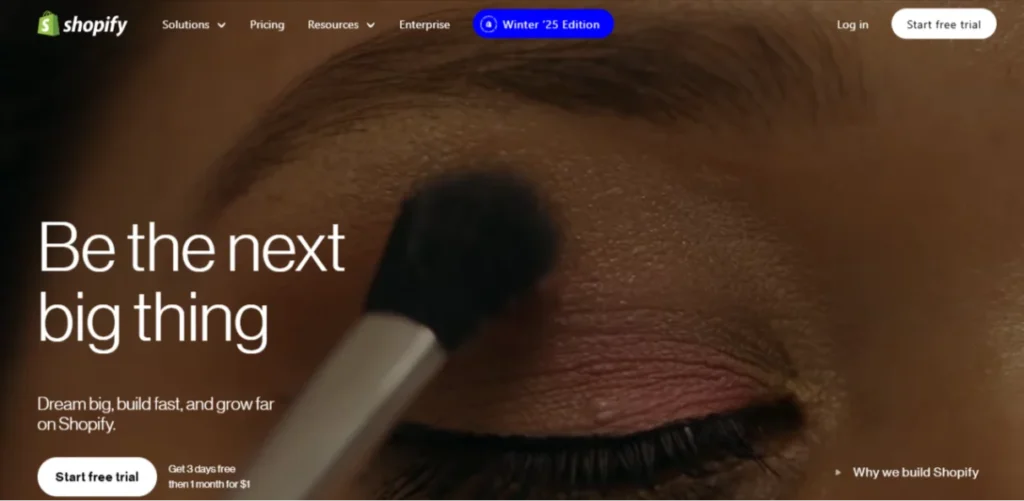
If you don’t already have a Shopify account, sign up for one at shopify.com. Shopify offers a free trial, so you can explore the platform without any upfront commitment.
Choose a Plan: Select a plan that fits your budget and needs. The basic plan is sufficient for most beginners.
Customize Your Store:
- Choose a theme that suits your brand.
- Customize your store’s design using Shopify’s drag-and-drop editor.
- Add essential pages like About, Contact, and FAQs.
Personal Tip: When customizing your store, think about your target audience. I kept my design clean and minimal because my audience values simplicity and clarity.
Step 3: Install the Digital Downloads App
To sell digital products on Shopify, you’ll need an app to manage file delivery. Shopify’s Digital Downloads app is free and easy to use.
- Go to the Shopify App Store and search for “Digital Downloads.”
- Install the app on your store.
- Configure the app settings to automate the delivery of digital files to customers after purchase.
Alternative Apps:
- Sky Pilot: Great for delivering multiple files or managing subscriptions.
- SendOwl: Offers advanced features like license keys and drip content.
Step 4: Add Your Digital Product
Now it’s time to list your digital product in your Shopify store:
- Go to Products > Add Product in your Shopify dashboard.
- Enter the product name and description. Be clear and compelling.
- Upload images or graphics that represent your digital product. Use high-quality visuals to make it appealing.
- Set a price for your product.
- Under “Inventory,” uncheck “Track quantity” since digital products don’t require inventory.
- Under “Shipping,” uncheck “This is a physical product.”
- Attach the digital file through the Digital Downloads app.
Personal Tip: Include detailed product descriptions and highlight the benefits. For instance, when I sold my website templates, I emphasized their ease of use and compatibility with popular platforms.
Step 5: Set Up Payment and Taxes
Shopify supports various payment gateways, including Shopify Payments, PayPal, and Stripe. To set up payments:
- Go to Settings > Payments in your Shopify dashboard.
- Choose and configure your preferred payment gateways.
- Test the payment process to ensure it works smoothly.
Tax Note: Digital products may be subject to taxes depending on your location and the customer’s location. Consult a tax professional to ensure compliance.
Step 6: Test Your Store
Before launching, it’s crucial to test everything:
- Place a test order to ensure the digital product is delivered automatically.
- Check your store’s navigation and links.
- Review your product page for clarity and accuracy.
Personal Tip: Ask a friend or family member to review your store and provide feedback. Fresh eyes can catch things you might miss.
Step 7: Launch and Market Your Store
Once everything is set up and tested, it’s time to launch! Here are some effective marketing strategies:
1. Social Media Marketing:
- Share your product on platforms like Instagram, Facebook, and Twitter.
- Use relevant hashtags to reach a wider audience.
2. Email Marketing:
- Build an email list and send newsletters about your digital product.
3. Content Marketing:
- Write blog posts or create videos related to your product niche.
4. Paid Ads:
- Use Google Ads or social media ads to drive targeted traffic to your store.
Personal Tip: When I launched my first digital product, I created a series of tutorial videos showing how to use it. This not only helped attract customers but also built trust in my brand.
Step 8: Monitor and Optimize
After launching, keep an eye on your store’s performance:
- Use Shopify’s analytics to track sales and customer behavior.
- Collect customer feedback and make improvements to your product or store.
- Experiment with pricing, descriptions, or marketing strategies to boost sales.
Personal Tip: I once noticed a drop in sales and realized my product description wasn’t clear enough. After updating it with a better explanation and customer testimonials, sales picked up again.
Final Thoughts
Selling digital products on Shopify can be a rewarding experience if you approach it strategically. By following these steps, you’ll be well on your way to building a successful online business. Remember, it’s all about providing value to your customers and continuously improving your offerings.
Good luck, and don’t forget to enjoy the process! If you have any questions or need more tips, feel free to reach out. I’d love to hear about your journey.