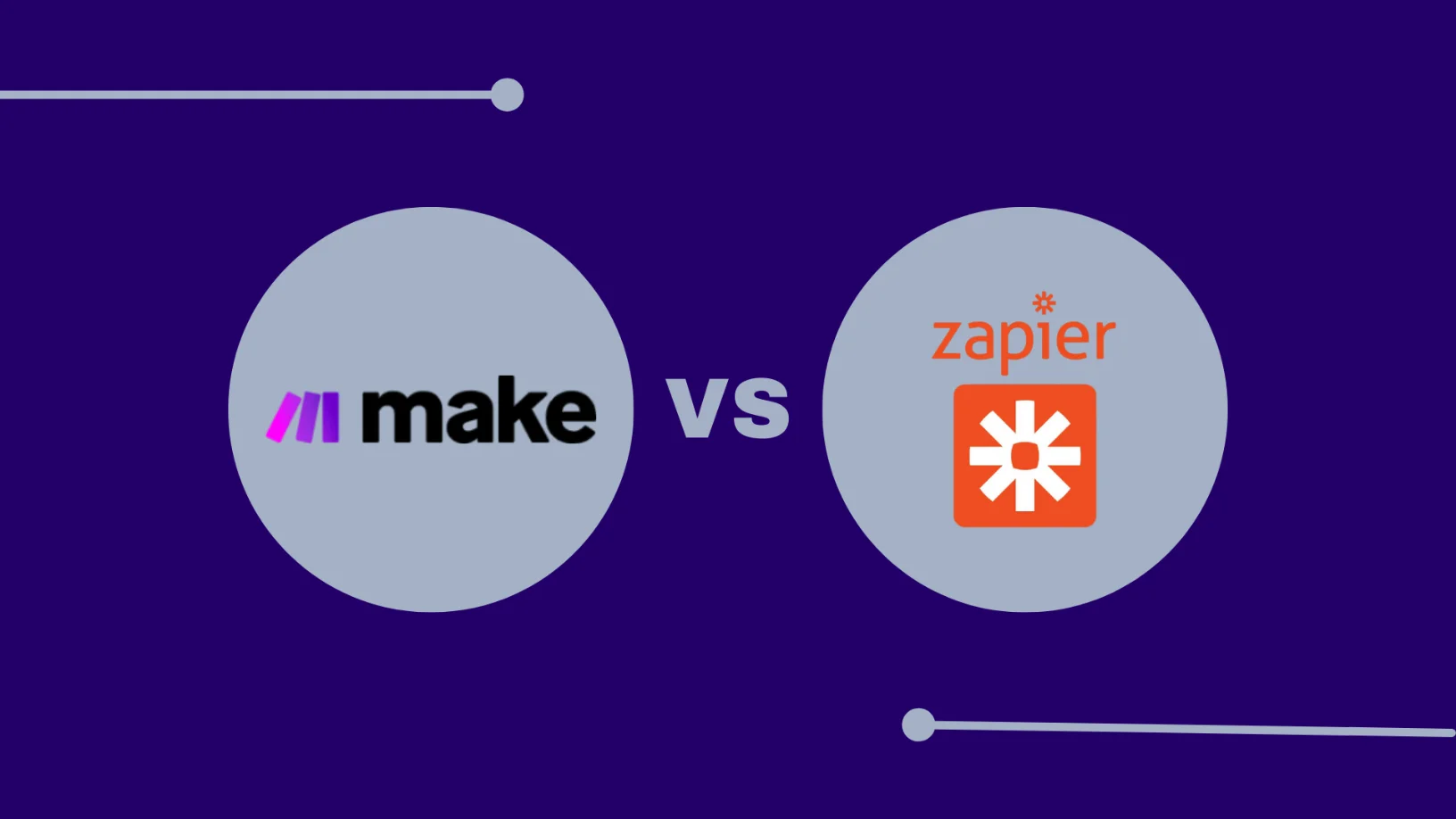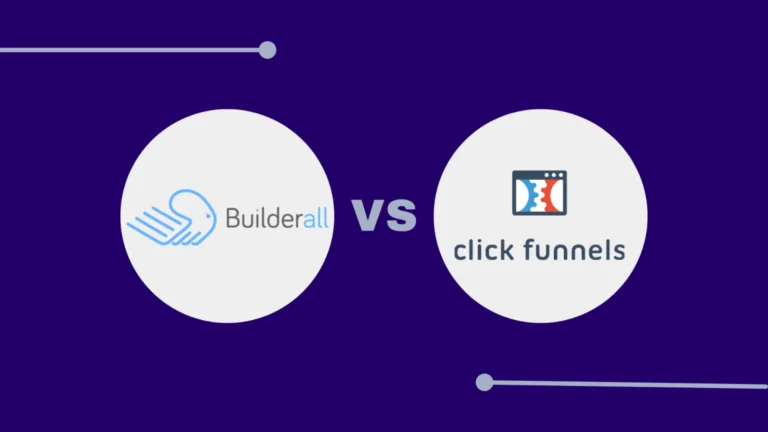In the mid of today’s efficient and fast-paced business environments, Make (formerly Integromat) and Zapier are valuable allies in managers’ hands. They ease work flow, reduce the time taken and make work more efficient. However, when it comes to selection of the right tool, it is a real dilemma, similar to picking between two tasty meals at a restaurant. Yeah, I have been a victim of getting the wrong tool for the wrong job, and it is quite a pain.
Here’s a genuine comparison of Make vs Zapier, presented as a list of facts about their functionality and pricing structure.
Quick Navigation ↓
What Are Make and Zapier?
Both Make and Zapier are powerful automation tools designed to seamlessly connect your favorite apps and take over repetitive tasks, making your workflows smarter and more efficient. Think of them as digital assistants working tirelessly behind the scenes so you can focus on the big picture.
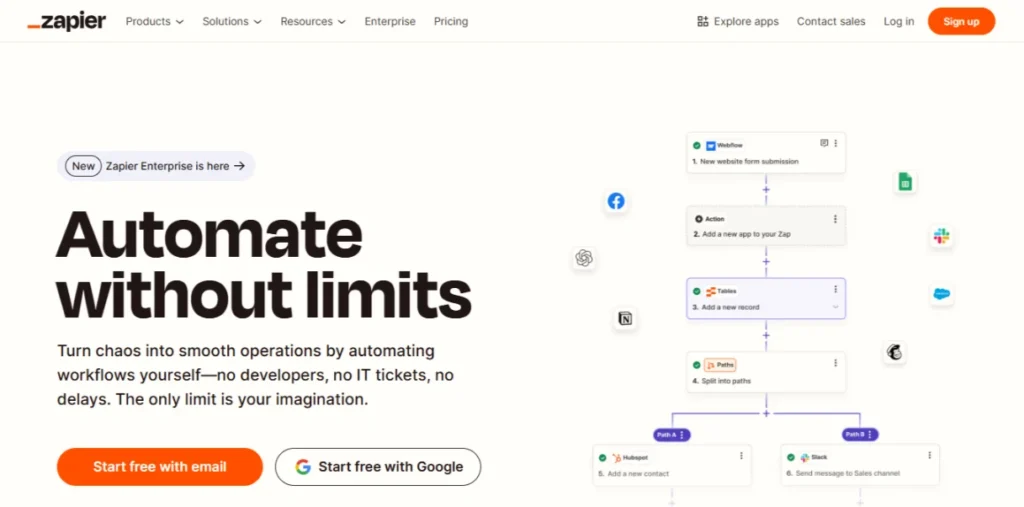
Zapier: Often dubbed the “go-to” tool for beginners, Zapier is known for its simplicity and massive app ecosystem.
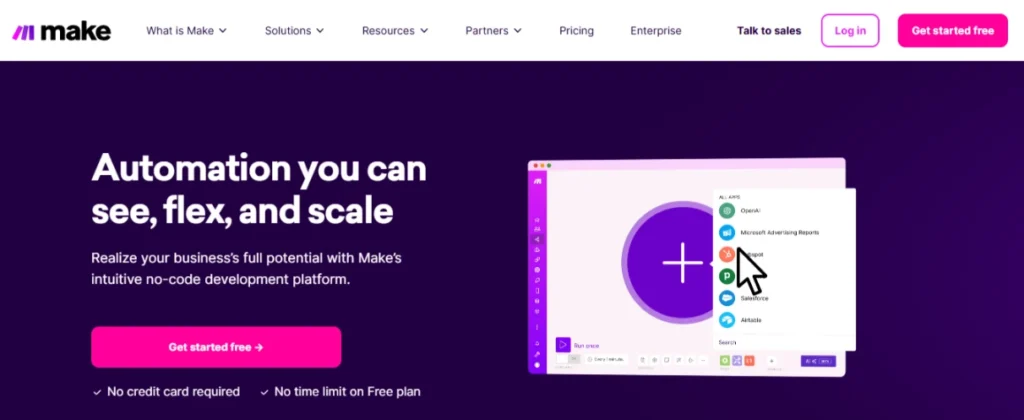
Make: A robust alternative, Make offers greater flexibility and customization, which appeals to advanced users.
Pricing: How Do They Compare?
Price is often a deciding factor, and here’s where I faced my first big decision.
Zapier Pricing
Zapier offers multiple plans based on the number of tasks (“zaps”) you want to automate:
- Free Plan: Limited to 100 tasks/month and single-step zaps.
- Professional Plan: $49.50/month for 2,000 tasks, advanced features, and conditional logic.
- Team Plan: $69/month for 2,000 tasks, unlimited users, shared app connection and more.
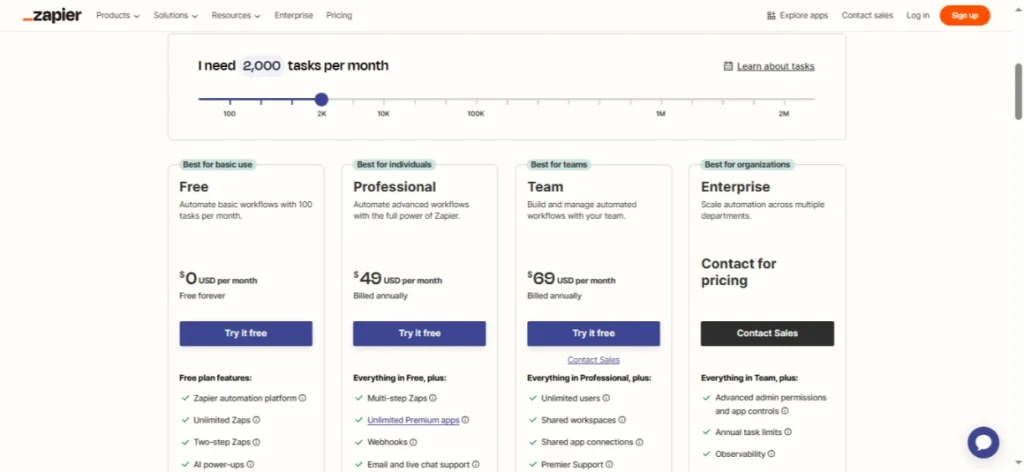
It’s straightforward, but I sometimes found it limiting, especially with the higher price for advanced features.
Make Pricing
Make’s pricing feels more generous, with plans designed for scalability:
- Free Plan: Includes 1,000 operations/month, multi-step scenarios, and advanced features.
- Core Plan: $9/month for 10,000 operations and additional features.
- Pro Plan: $16/month for 20,000 operations and faster execution.
- Team Plan: $99/month for 40,000 operations with multiple teams and permissions high priority scenario execution
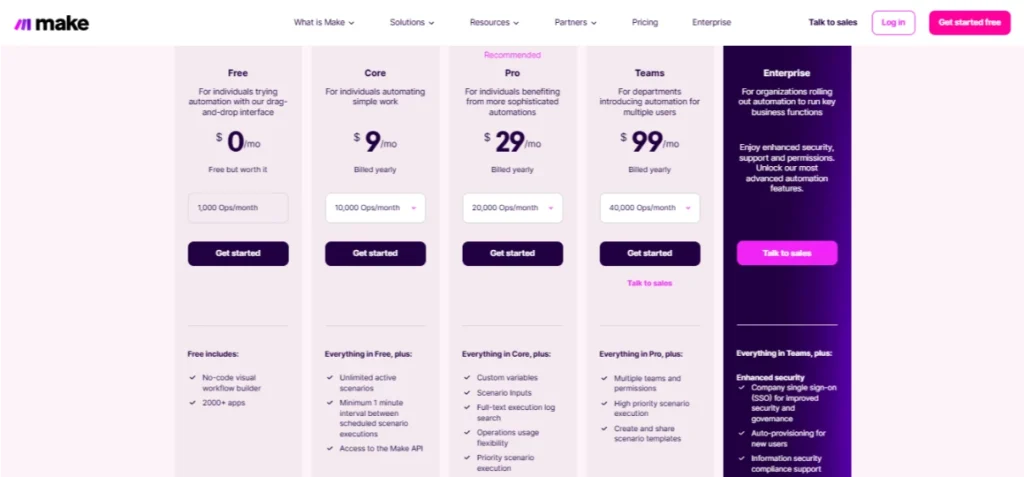
Make’s pricing structure is a breath of fresh air. It offers more value for small businesses and users who need complex automations without breaking the bank.
N.B.: The prices of any plan may change over time. Visit each platform’s official website for the most up-to-date information.
Features: Which Tool Stands Out?
This is where things get interesting. Both tools excel in different areas, and the choice depends on your needs.
Zapier Features:
- Ease of Use: Perfect for beginners, Zapier’s interface is clean and intuitive.
- App Integrations: Over 5,000 apps are supported, making it a powerhouse for connectivity.
- Automation Speed: Zapier triggers tasks almost instantly.
- Multi-Step Zaps: Advanced workflows are possible with higher-tier plans.
Despite these perks, I occasionally felt restricted by the lack of flexibility in more intricate workflows.
Make Features:
- Visual Builder: Make’s drag-and-drop editor feels like painting a masterpiece. You can map out workflows visually, which is incredibly satisfying.
- Customization: With Make, you can create complex automations using routers, filters, and advanced logic.
- Error Handling: Debugging workflows is easier with Make’s detailed logs and error notifications.
- Integration Options: Although it supports fewer apps (1,300+), Make compensates with deeper integrations.
For someone like me, who loves tinkering with workflows, Make felt like the ultimate playground.
Performance: Speed vs. Complexity
Zapier wins in speed. Its automations trigger almost instantly, making it ideal for real-time tasks like sending notifications. On the other hand, Make excels in handling complex workflows.
When I automated my content publishing pipeline, Zapier’s simplicity worked great for posting updates. But when I needed intricate data syncing across multiple platforms, Make’s customization won me over.
Support and Community
Both tools have excellent support, but the experiences differ:
- Zapier: Offers quick responses and a large online community. It feels like having a reliable companion ready to assist you whenever needed.
- Make: Provides in-depth documentation and a passionate community of users who love sharing creative solutions.
Which Tool Is Right for You?
In the end, the decision comes down to what suits your unique requirements best:
- Choose Zapier if you prioritize ease of use, speed, and access to a wide range of apps.
- Choose Make if you value flexibility, affordability, and advanced customization.
When I started my automation journey, I leaned towards Zapier for its simplicity. But as my needs grew, Make became my trusted ally. It empowered me to create workflows I once thought impossible.
Choosing between Make and Zapier feels like picking a partner for a long journey. Both are excellent in their own ways, and either choice will improve your productivity. I’d love to hear about your experience! Are you team Make or team Zapier? Feel free to share your thoughts in the comments. I’d love to hear from you!