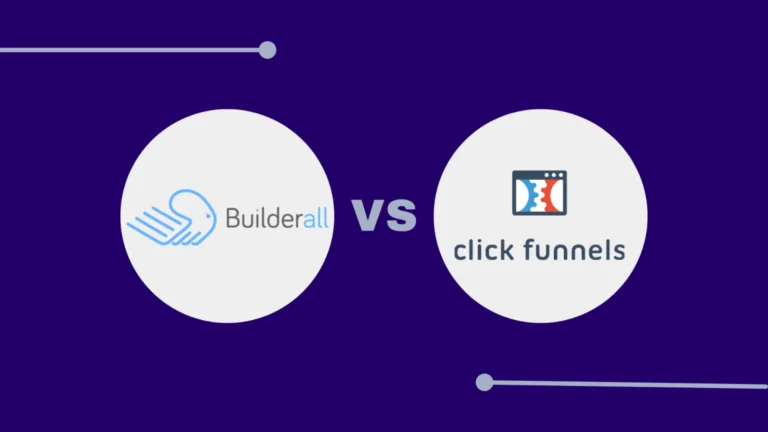ClickFunnels has transformed how businesses approach online sales by simplifying the process of creating high-converting sales funnels. Whether you’re a budding entrepreneur or an established business owner, understanding ClickFunnels can help you effectively build, launch, and scale your sales funnel to increase revenue and save time. In this ClickFunnels tutorial , I’ll share insights from my experience in using ClickFunnels and walk you through the steps to get started.
Quick Navigation ↓
What is ClickFunnels?

ClickFunnels is an all-in-one platform designed to help businesses create sales funnels that guide potential customers through their buying journey. From landing pages to email marketing integration, it eliminates the need for hiring developers or using multiple tools to create a seamless sales process.
With ClickFunnels, you can:
- Design high-converting sales pages without any coding knowledge.
- Automate follow-ups and email sequences.
- Track user behavior and funnel performance.
- Upsell or cross-sell products with ease.
Why Use ClickFunnels?

Before diving into the tutorial, it’s important to understand the benefits of using ClickFunnels:
- Ease of Use: The drag-and-drop editor makes it accessible even for non-tech-savvy individuals.
- Templates: A library of customizable templates caters to various industries and purposes.
- Integrations: It supports integration with payment gateways, email marketing tools, and CRMs.
- Scalability: Whether you’re launching a single product or an entire suite, ClickFunnels can handle it all.
- Analytics: Built-in analytics help you track and optimize your funnel performance.
Now that you know why ClickFunnels is a game-changer, let’s dive into the step-by-step process.
Step 1: Sign Up for ClickFunnels
To get started, sign up for ClickFunnels’ 14-day free trial. This allows you to explore the platform without committing upfront. Once your account is set up, you’ll land on the dashboard, where all the magic happens.
Step 2: Define Your Sales Funnel Goals
Every sales funnel starts with a clear goal. Ask yourself:
- What product or service am I promoting?
- Who is my target audience?
- What is the desired outcome (e.g., lead generation, sales, webinar registrations)?
Knowing your objectives will help you choose the right funnel type.
Step 3: Choose a Funnel Template
ClickFunnels offers several pre-built funnel templates tailored to specific goals:
- Lead Magnet Funnels: Perfect for collecting email addresses in exchange for free resources like eBooks or checklists.
- Sales Funnels: Drive direct product or service sales with upsell and downsell options.
- Webinar Funnels: Promote and host webinars to engage your audience.
For this tutorial, let’s focus on creating a sales funnel.
- Navigate to the “Funnels” section in the dashboard.
- Click “Create New Funnel.”
- Choose the “Sell Your Product” option.
- Select a template that matches your vision.
Step 4: Customize Your Funnel
Once you’ve chosen a template, you can start customizing it to align with your brand. ClickFunnels’ drag-and-drop editor makes this process intuitive.
Edit the Landing Page:
- Add a compelling headline that captures attention.
- Use high-quality images or videos to showcase your product.
- Write persuasive copy focusing on the benefits of your offer.
Set Up the Sales Page:
- Highlight features and benefits with bullet points.
- Include testimonials or reviews to build trust.
- Add a clear call-to-action (e.g., “Buy Now” or “Sign Up”).
Optimize the Thank You Page:
- Thank your customers for their purchase.
- Offer a related upsell or cross-sell.
Step 5: Integrate Payment Gateways
For a sales funnel, you need a way to process payments. ClickFunnels integrates seamlessly with payment gateways like Stripe, PayPal, and Authorize.net. Set up your preferred payment method to ensure a smooth checkout process.
Step 6: Set Up Email Automation
Effective sales funnels don’t end with a sale; they nurture customer relationships. Use ClickFunnels’ Actionetics feature (or integrate your email marketing tool) to:
- Send a welcome email after a purchase or sign-up.
- Automate follow-ups for abandoned carts.
- Upsell or promote related products.
Pro Tip: Segment your email list based on user behavior to send personalized messages that resonate.
Step 7: Test Your Funnel
Before launching, thoroughly test your funnel to ensure everything works as intended:
- Check for typos or formatting issues.
- Test all links, buttons, and forms.
- Go through the checkout process to confirm payments are processed correctly.
ClickFunnels’ “Preview” option allows you to experience the funnel from a user’s perspective.
Step 8: Launch Your Funnel
Once you’ve tested and optimized your funnel, it’s time to launch. Promote your funnel through:
- Social Media: Share on platforms where your target audience is active.
- Email Marketing: Send announcements to your email list.
- Paid Ads: Use Google Ads or Facebook Ads to drive traffic.
Step 9: Monitor and Optimize
After launching, keep an eye on your funnel’s performance using ClickFunnels’ analytics dashboard. Track metrics like:
- Conversion rates
- Bounce rates
- Average cart value
Based on the data, make tweaks to improve performance. For instance, you might test different headlines, images, or offers to see what resonates best.
Scaling Your Sales Funnel
Once your funnel is performing well, scaling becomes the next step. Here’s how:
- Upsell and Cross-Sell: Introduce complementary products or services.
- Expand Traffic Sources: Invest in additional marketing channels like influencer marketing or SEO.
- Leverage Affiliate Marketing: Use ClickFunnels’ Backpack feature to create an affiliate program that incentivizes others to promote your funnel.
- Replicate Successful Funnels: Create similar funnels for other products or services using your successful template as a base.
My Personal Experience with ClickFunnels

When I first started using ClickFunnels, I was overwhelmed by the sheer number of features. But as I spent time exploring and experimenting, I realized how intuitive it actually is. One of my favorite aspects is the ability to see real-time results and make adjustments on the fly. For instance, when I noticed a drop in conversions on one of my funnels, I tested different headlines and images until the numbers improved.
What truly sets ClickFunnels apart for me is its versatility. Whether I’m launching a new service for my digital agency, or helping a client redesign their sales strategy, ClickFunnels has been my go-to tool.
Final Thoughts
ClickFunnels is more than just a funnel builder; it’s a complete sales solution that can take your business to the next level. By following this tutorial, you can create a funnel that not only drives sales but also nurtures lasting customer relationships.
If you’re serious about growing your business online, don’t hesitate to invest time in mastering ClickFunnels. The results will speak for themselves. As someone who has seen its potential firsthand, I can confidently say it’s worth every effort.