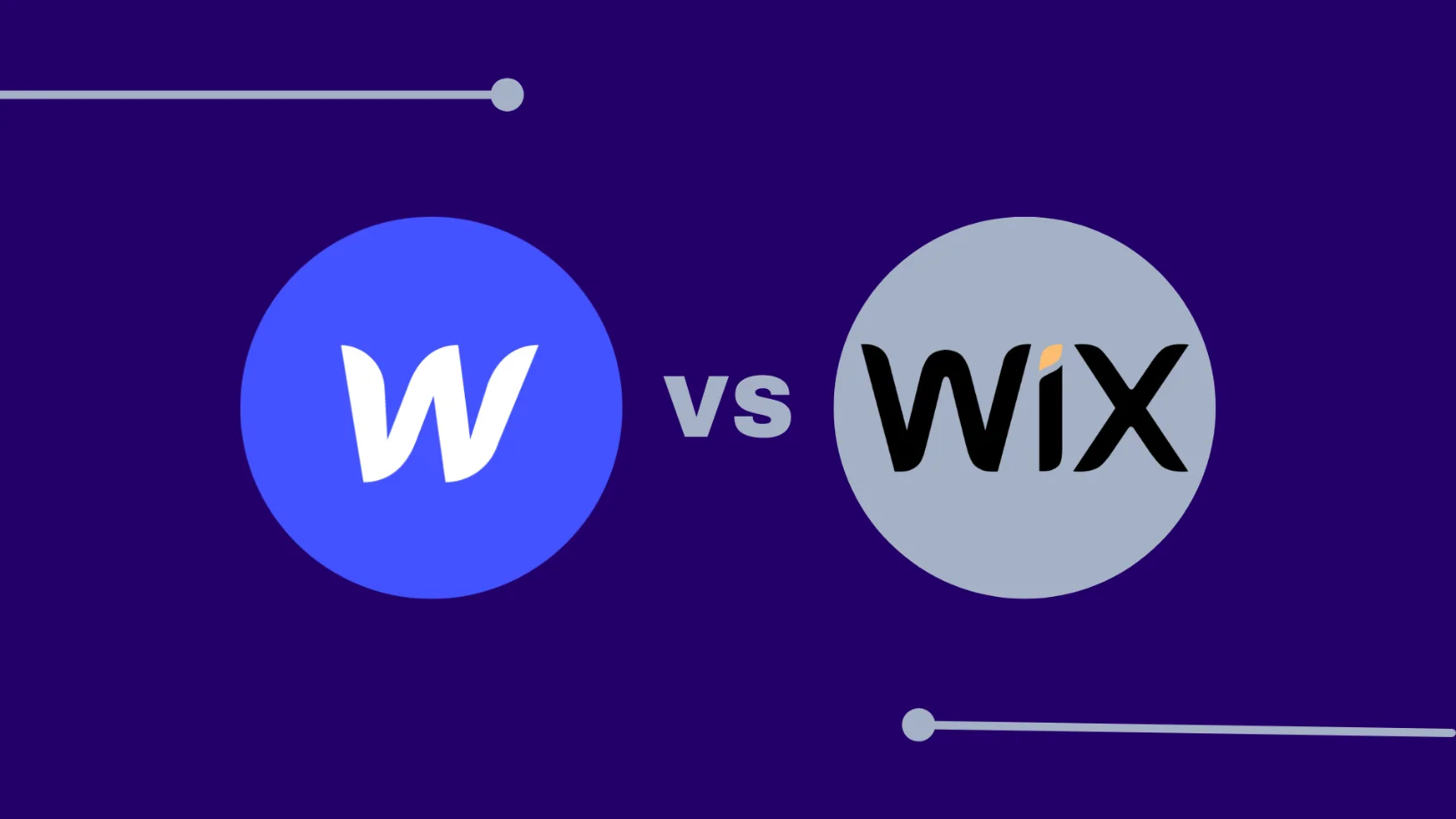When building a website, two names often pop up in discussions: Webflow vs Wix. Both platforms are robust, user-friendly, and cater to different types of users. However, selecting the right one for your needs can make a significant difference in your website’s success. In this article, I’ll guide you through an in-depth comparison of these two platforms, incorporating my own experiences as the owner of WebiKnock.
Quick Navigation ↓
A Brief Overview
Webflow

Webflow is a powerful, design-centric platform aimed at giving users granular control over their website’s structure and aesthetics. It combines the flexibility of custom coding with the ease of a drag-and-drop builder, making it a favorite among designers and developers who want precision.
Who is Webflow for?
Webflow is ideal for users with intermediate to advanced design skills. If you want to create pixel-perfect designs and have control over interactions, animations, and responsive layouts, Webflow is a top choice.
Wix
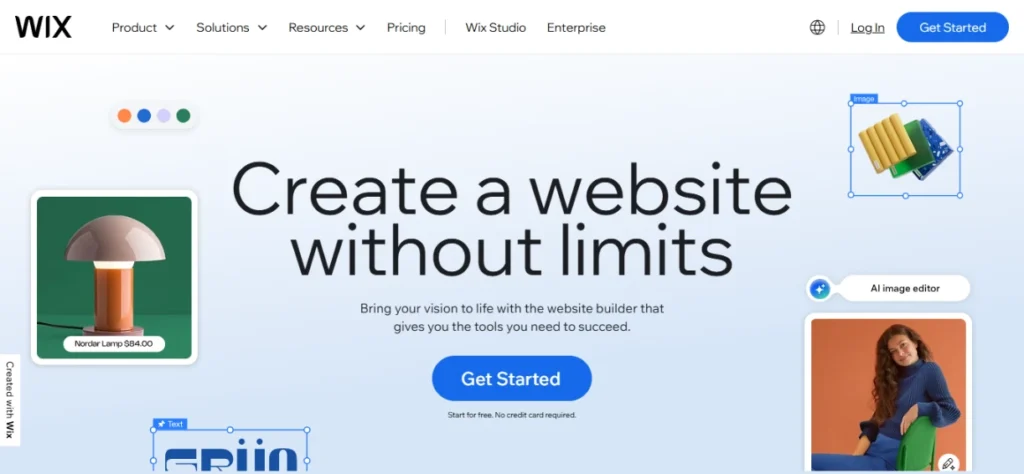
Wix is a beginner-friendly platform that excels in simplicity and accessibility. With its drag-and-drop editor, pre-designed templates, and intuitive interface, anyone can create a website quickly without any technical knowledge.
Who is Wix for?
Wix is perfect for non-tech-savvy users, small business owners, or those who want to set up a website in minimal time without worrying about coding or complex features.
Key Comparisons
1. Ease of Use
Webflow: Webflow’s learning curve is steeper compared to Wix. It offers a design interface akin to professional tools like Adobe XD or Figma. While this may seem intimidating to beginners, it’s incredibly empowering once mastered.
My Take:
When I first tried Webflow, it took me a week of exploration to feel comfortable. However, the effort was worth it—its flexibility lets me translate complex designs into functional websites without limits.
Wix: Wix is built for simplicity. From the moment you log in, everything feels intuitive. Its AI Website Builder can even create a website for you based on your answers to a few questions.
My Take:
If I’m working with clients who need something quick and aren’t tech-savvy, I often recommend Wix. It’s straightforward and effective for simple projects.
2. Design Flexibility
Webflow: Webflow wins here. It offers unparalleled design control. You can customize every aspect of your website, from typography to animations and advanced interactions. With CMS capabilities, you can also build dynamic content-driven sites.
Wix: Wix provides a range of templates and design tools but is limited when it comes to advanced customization. Although it has a developer mode called Velo, it doesn’t match Webflow’s flexibility.
My Take:
For creative projects where aesthetics and unique branding are a priority, I always go with Webflow. But for simpler, less design-heavy sites, Wix does the job well.
3. SEO Capabilities
Webflow: Webflow’s SEO tools are impressive. From clean code to custom meta descriptions, URL structures, and even schema markup, you have full control. Additionally, its sites load fast—an essential factor for SEO.
Wix: Wix has improved its SEO game in recent years. It provides basic tools for meta tags, alt text, and mobile responsiveness. However, its code can be less clean, and loading speeds might lag compared to Webflow.
My Take:
When a client’s priority is ranking high on search engines, I lean towards Webflow for its speed and SEO flexibility.
4. E-commerce
Webflow: Webflow allows you to build custom e-commerce sites tailored to your brand. It’s perfect for unique online stores where you want complete design freedom. However, it’s not as feature-rich as dedicated e-commerce platforms like Shopify.
Wix: Wix’s e-commerce capabilities are simpler but effective for small businesses. You can manage inventory, accept payments, and even integrate shipping options easily.
My Take:
If you’re running a small shop or selling a few items, Wix is a great option. For a more custom e-commerce experience, Webflow is better suited.
5. Pricing
Webflow: Webflow’s pricing starts at $14/month for basic sites, with e-commerce plans beginning at $29/month. It’s more expensive but justifiable if you value customization and advanced features.
Wix: Wix starts at $16/month for basic sites, with business and e-commerce plans beginning at $27/month. It’s affordable and includes hosting, templates, and a domain in the package.
My Take:
Webflow feels like an investment in quality and customization, while Wix offers affordability and convenience.
N.B.: The prices of any plan may change over time. Visit each platform’s official website for the most up-to-date information.
6. Community and Support
Webflow: Webflow has an engaged community, with an abundance of tutorials, forums, and a responsive support team. However, it lacks live chat support.
Wix: Wix provides 24/7 support, including live chat, email, and a comprehensive help center.
My Take:
While Webflow’s community feels more like a collaborative design space, Wix’s direct support options are faster for troubleshooting.
Frequently Asked Questions (FAQs)
Can I switch from Wix to Webflow or vice versa?
While you can manually recreate your site on the other platform, there’s no direct migration tool to transfer your content and design between Wix and Webflow.
Which platform is better for SEO?
Both platforms have strong SEO tools, but Webflow’s advanced control over technical aspects gives it an edge for users familiar with SEO practices.
Is Webflow’s learning curve worth it?
If you value design flexibility and scalability, investing time in learning Webflow pays off. For simpler needs, Wix might be the better choice.
Can I build an online store with Webflow or Wix?
Yes, both platforms support eCommerce. Webflow’s eCommerce features are more advanced, while Wix offers simplicity and ease of use for smaller stores.
Which platform is more cost-effective?
Wix tends to be more affordable for basic websites. Webflow’s pricing is higher but justified by its advanced features and capabilities.
Which One Should You Choose?
The answer depends on your specific needs:
- Choose Webflow if you want ultimate control over design and functionality, are comfortable with a steeper learning curve, and plan to build highly customized websites.
- Choose Wix if you want a quick, hassle-free setup with beginner-friendly tools and are okay with some design and functionality limitations.
My Personal Preference
Having worked with both Webflow and Wix, I’ve seen how each platform shines in its own way. Webflow is my go-to when a project demands creativity and customization. It is a designer’s dream for crafting unique, visually stunning websites. Wix, on the other hand, has been a lifesaver for clients who need something quick, functional, and easy to manage on their own.
Over time, I’ve come to appreciate that the best platform is not about which one is superior. It is about which one fits your needs. Whether you are looking for simplicity or sophistication, both tools can help you achieve your goals. It all boils down to what you prioritize for your project.
What about you? Which platform fits your needs best? Let me know in the comments below!