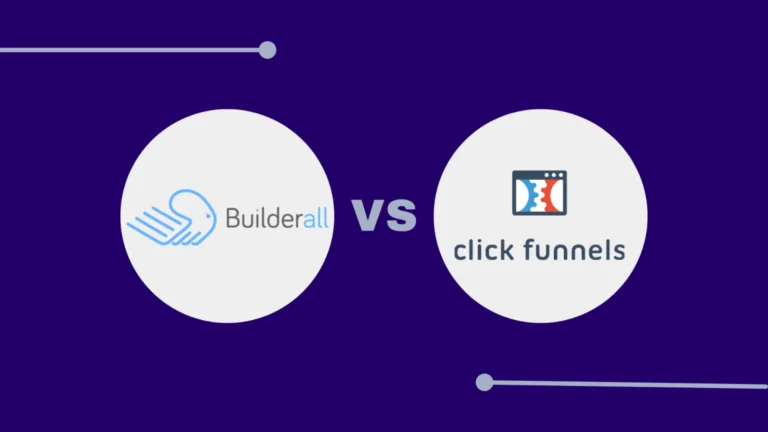Effective communication is the cornerstone of successful remote collaboration. Over the years, I’ve had the privilege of working with teams and clients spread across the globe, and one thing has become clear, video conferencing tools are more than just utilities; they’re enablers of human connection. Whether it’s brainstorming with colleagues in different time zones or celebrating milestones with loved ones virtually, these tools have redefined how we interact, both professionally and personally. In this article, I’ll delve into the best video conferencing tools of 2025, highlighting their features, benefits, and ideal use cases based on my experiences.
Quick Navigation ↓
1. Zoom: The Reliable Standard

Zoom has cemented itself as the gold standard in video conferencing, and it’s easy to see why. Its intuitive interface ensures that even those who aren’t tech-savvy can navigate it effortlessly. I’ve relied on Zoom for everything from client presentations to personal celebrations. Features like breakout rooms are perfect for facilitating smaller group discussions during large meetings, making it a favorite for workshops or training sessions. The free tier, which allows up to 100 participants for 40 minutes, is perfect for casual or small-scale meetings. On the other hand, the paid plans, offering unlimited meeting durations and cloud recordings, make Zoom indispensable for organizations looking for reliability and scalability.
2. Microsoft Teams: Integration at Its Best
Microsoft Teams is more than just a video conferencing tool—it’s a comprehensive collaboration platform. For teams that use Microsoft 365, it’s like having a digital office where everything you need is just a click away. I’ve found its ability to co-edit Word documents or Excel sheets in real time during meetings incredibly helpful. The threaded team chats keep conversations organized, while virtual whiteboards are great for brainstorming sessions. Its AI-driven features, such as automatic action item suggestions, add an extra layer of productivity. Teams is particularly suited for businesses that prioritize a unified workflow, as its deep integration with other Microsoft apps streamlines day-to-day tasks.
3. Google Meet: Simplicity and Accessibility

Google Meet is a testament to how simplicity and functionality can go hand in hand. Joining a meeting is as easy as clicking a link, and the real-time captions powered by Google AI are a thoughtful feature, especially for accessibility and inclusivity. I’ve often used Google Meet for quick check-ins, thanks to its seamless integration with Google Calendar, which eliminates the hassle of coordinating schedules. The free version is perfect for smaller teams, while the paid plans unlock features like longer meeting durations, recordings, and advanced security settings. For educators and professionals alike, Google Meet offers an efficient and user-friendly experience.
4. Cisco Webex: High-Quality Video and Security
Cisco Webex is a powerhouse for those who value high-quality video and stringent security measures. Its end-to-end encryption and compliance with industry standards make it a top choice for sectors like healthcare, where data protection is critical. I’ve used Webex for multilingual team meetings, and the AI-driven translation feature has been a game-changer. Interactive whiteboards and real-time document annotation add to its appeal for collaborative tasks. For larger events like webinars or town halls, Webex offers robust tools like Q&A sessions, polling, and custom virtual backgrounds, making it a versatile option for businesses of all sizes.
5. Slack Huddles: Spontaneous Collaboration
Slack Huddles have introduced a refreshing spontaneity to remote work. Unlike scheduled meetings, Huddles are designed for quick, informal conversations, replicating the casual exchanges that happen in a physical office. I’ve used them for brainstorming sessions or troubleshooting issues on the fly, and the ability to share screens makes it easy to resolve problems in real-time. By keeping things informal yet functional, Slack Huddles have helped my teams stay agile and connected, especially during fast-paced projects.
6. Jitsi: Lightweight and Open-Source
Jitsi is the go-to tool when simplicity and privacy are top priorities. I love how you can set up or join a meeting without creating an account, making it incredibly accessible. Despite being lightweight, Jitsi doesn’t skimp on features—screen sharing, text chat, and support for large groups are all included. For tech-savvy users or organizations with specific needs, Jitsi’s open-source nature allows customization and deployment on private servers. It’s the ideal solution for those seeking a straightforward yet secure video conferencing experience.
7. BlueJeans Meetings: Dolby Voice Audio
If sound quality is non-negotiable, BlueJeans Meetings is unmatched. Its Dolby Voice technology ensures crystal-clear audio, reducing background noise and making every voice distinct—a must-have for webinars or large team meetings. I’ve also appreciated its smart features, like automated transcription and meeting highlights, which make follow-ups effortless. BlueJeans integrates smoothly with other tools like Slack and Microsoft Teams, adding flexibility to workflows. For teams that rely heavily on audio clarity for effective communication, BlueJeans delivers an exceptional experience.
8. Zoho Meeting: Cost-Effective Solution
Zoho Meeting strikes a perfect balance between affordability and functionality, making it an excellent choice for startups and small businesses. Its free plan, supporting up to 100 participants for 60 minutes, is generous for budget-conscious teams. I’ve found its integration with the broader Zoho ecosystem particularly useful, as it streamlines workflows and reduces the need for additional tools. Paid plans offer advanced features like cloud recording, moderated Q&A sessions, and analytics, which are great for hosting webinars or tracking engagement. Zoho Meeting proves that you don’t need to break the bank for a reliable video conferencing solution.
9. GoToMeeting: Professional Features
GoToMeeting stands out for its professional-grade features and user-friendly interface. Its HD video quality ensures a polished and seamless communication experience, whether you’re presenting to clients or collaborating with your team. I’ve often relied on its screen-sharing capabilities for detailed walkthroughs or presentations, and the drawing tools for on-screen annotation are perfect for highlighting key points. The mobile app is another highlight, enabling me to stay connected even when I’m on the move. For teams that prioritize reliability and versatility, GoToMeeting is a fantastic choice.
10. Skype: Established Communication Tool

Skype has been around for so long that it’s almost synonymous with video calls. Its versatility—offering video and audio calls, instant messaging, and screen sharing—makes it a reliable option for both personal and professional use. I’ve used Skype for everything from virtual interviews to casual chats with friends, and its group call feature has been invaluable for connecting with multiple people at once. While newer tools have entered the scene, Skype remains a dependable and familiar choice for users who value simplicity and ease of use.
Personal Reflections
Reflecting on my journey with these tools, each has played a pivotal role in enhancing communication and collaboration:
Zoom: Its reliability during large virtual workshops and webinars has been invaluable, ensuring smooth interactions without technical hitches.
Microsoft Teams: The seamless integration with Office 365 has streamlined project collaborations, allowing for real-time document editing and efficient communication within the team.
Google Meet: Its accessibility has facilitated quick meetings, especially when coordinating with clients familiar with the Google ecosystem.
Slack Huddles: The spontaneity of initiating quick discussions has mirrored the convenience of in-person office interactions, fostering a cohesive remote work environment.
Choosing the Right Tool
Selecting the appropriate video conferencing tool depends on various factors:
Integration Needs: Consider tools that integrate seamlessly with your existing workflows and applications.
Participant Capacity: Ensure the platform can accommodate the typical number of participants in your meetings.
Feature Requirements: Identify essential features such as screen sharing, recording, or breakout rooms.
Budget Constraints: Evaluate the cost relative to the features offered and your organization’s budget.
Final Thoughts
The world of video conferencing tools is constantly changing, with each platform striving to cater to the diverse needs of modern users. From personal experience, I have learned that finding the right tool can transform the way you connect and collaborate. By identifying your unique priorities, whether it is simplicity, integration, or advanced features, and reflecting on the insights shared here, you can choose a platform that not only meets your needs but also enhances teamwork, boosts productivity, and makes remote communication feel natural and effortless.